
3 Easy Ways to Make Your Social Media Accessible
Jul 07, 2021As a social media professional in government, you’re faced with many challenges — one of them being, digital accessibility. On a day-to-day basis you welcome, interact and communicate important messages to the people you serve, however, people with disabilities or those who have difficulty using social media don’t have the same experience as others using these platforms. Fortunately, there are tools and best practices you can implement to improve usability for everyone.
Describe your images
Facebook, Twitter, Instagram and LinkedIn all offer ways to add alternative text (alt text) to image posts. Alt text allows you to describe an image so those who use a screen reader are able to paint the picture on their own. It’s important to note, a screen reader will read the words as is, so be sure to make the description clear and concise.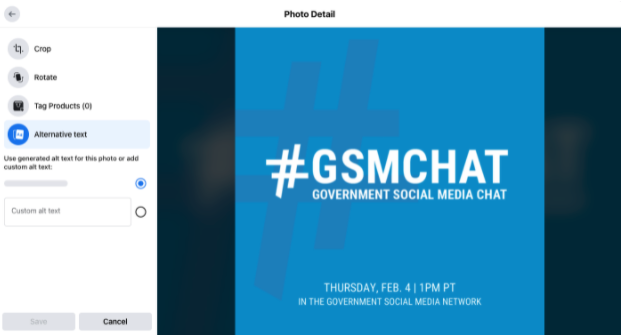
Pro tip: Enable the screen reader feature on your smartphone and let it read descriptions to you so you can familiarize yourself with the software.
Write hashtags in CamelCase
Hashtags can be lowercase, uppercase, or a mix of both, but in order to make hashtags screen reader-friendly, capitalize the first letter of each word. This strategy is called “camel case.” Because hashtagging doesn’t allow for spaces, screen readers will read them as one long word, but by capitalizing the first letter of each word, the screen reader will know to enunciate them as individual words, making hashtags more accessible to your entire community.
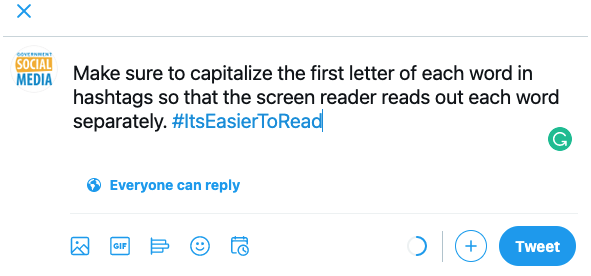
Use emojis in moderation
Emojis have become a huge part of communicating on social media, however, it’s important to note that they impact people’s reading experience, especially when using a screen reader. For some context, a screen reader may read the 👏 emoji as “clapping hands” and if used multiple times or placed in the middle of a sentence it may interrupt the reader and confuse your message. If you choose to use them, here are some tips to help keep your emoji usage accessible:
- Limit yourself to 1 (if possible)
- Place spaces between the emojis and words
- Try placing emojis at the beginning or at the end of the phrase
And remember, not every emoji or screen reader is the same, so the interpretation might vary.
Utilize video captioning tools
Audio captioning not only allows everyone to enjoy your content, regardless of the environment they’re in, but it also provides an equal opportunity to people who might be deaf or hard of hearing to receive the same message, especially important during an emergency
Platforms such as YouTube and Vimeo have made transcribing audio easier for social media professionals with their built-in tools, but for those looking to off-load some work, professional captioning services can help. Here are some popular ones:
Additional resources
Follow these additional resources to ensure your social media is accessible for your entire community:
- Facebook Accessibility Support Features
- Twitter Accessibility Support Features
- Instagram Accessibility Support Features
- LinkedIn Accessibility Support Features
- Use the search function in our GSM Community Facebook Group for great discussions on implementing better accessibility practices
- We hosted a webinar with communication and digital accessibility experts from Minnesota IT Services earlier this year. Here’s how you can watch the replay.
Best communicate with the public you serve by becoming a part of the free Government Social Media network — only available to full/part-time employees of government or educational institutions.
We support the largest network of government social media professionals in the U.S. by guiding government agencies through complex social media issues. Government Social Media helps you successfully communicate with the public you serve, protect your agency and keep public trust while finding your support community.
Government Social Media® empowers government professionals to achieve mastery in social media through conferences, online training, and association membership. Best communicate with the public you serve and get connected with fellow socialgovs by registering for the 2026 Government Social Media Conference happening in New Orleans, LA and virtually from wherever you are! Join the free GSM Network for text-only chats on socialgov topics or access the Government Social Media Association (GSMA) for regional virtual meetups and educational webinars.









