
Facebook answers top questions on new Pages experience
Nov 22, 2021Government Social Media supports the largest network of government social media professionals in the U.S. by guiding government agencies through complex social media issues. You can get involved with your socialgov community by joining our Facebook group, signing up for helpful newsletters, or meeting us in person or online at the largest social media conference for government agencies in March 2022.
Facebook recently did a complete overhaul of the Facebook Pages experience, and many government agencies are trying to learn how the changes affect them and their agency’s Page.
In our Government Social Media Community Facebook Group, we saw many government communicators working together to maneuver the new Pages experience, and we wanted to share with everyone what we learned. Team GSM’s own Kristy Dalton and Ariana Donley put together a helpful, publicly-available webinar, “Best Tips for Gov’t on Using New Facebook Pages + Q&A,” to help walk participants through the best advice for finding features, understanding new functionality, working with the new page permissions structure and more. Here's how you can watch the webinar replay instantly.
Following our webinar on the new experience, we worked directly with the government team at Facebook (now Meta) to answer your additional top questions on events, Page roles, task access, issues/glitches and other general questions. Find these answers directly from the platform below:
Events Questions
 How do you co-host Facebook events now?
How do you co-host Facebook events now?
- Login to facebook.com
- Navigate to your Page
- On your page, select the “Manage” button under your cover photo
- On the next screen, select the “Event” button, located on the left-hand menu
- Whether you are selecting a current event, or creating a new event, follow the guided prompts detailing your event
- In the final step, it will be titled “Additional Details.” From there, at the top of the guided prompt, will be an open-form box for you to add co-hosts to your event, whether a page or individual.
 Do you know how to schedule a Facebook event to post at a later date?
Do you know how to schedule a Facebook event to post at a later date?
- There is not currently a feature on Facebook that allows you to schedule an event to post at a later date. You can, however, create a recurring event if your in person or virtual event happens over multiple days, or with a regular meeting cadence. Note that this can only be done on the desktop via these instructions for creating a recurring Facebook event.
 I can't seem to edit a Facebook event once created. Any tips for being able to do that?
I can't seem to edit a Facebook event once created. Any tips for being able to do that?
- Login to facebook.com
- Navigate to your Page
- Select “Events” from the menu bar of your page, above Post composer. You may need to select the dropdown menu to find the “events” button
- On the next screen, select the event you’d like to edit
- Select “Edit” once the Event page populates, and follow the guided prompts
Keep in mind that there are a few editing restrictions that you may not be able to change such as event privacy (like country restrictions), ticket cost, and guests who can invite friends (in settings).
Page Roles/Task Access Questions
 What about adding someone to only work on/view jobs on Facebook but nothing else - is that possible?
What about adding someone to only work on/view jobs on Facebook but nothing else - is that possible?
- Through task access, you can only limit page management access at this level to content, messages, community activity, ads, and insights. There is not currently a task access level that is exclusively dedicated to the jobs feature.
 Is there a way for some Facebook admin/editors to not have the capability to delete comments and/or posts?
Is there a way for some Facebook admin/editors to not have the capability to delete comments and/or posts?
- When assigning task access to an admin to manage content on your page, there are two options to consider: Content and Community Activity. However, it should be noted that there is not currently a task access level that exclusively permits admins to post content, but not remove content.
- Through Content task access, admins will be able to create, manage or delete posts, stories, and more. This allows them to respond to comments and update Page Information.
- Through Community Activity task access, admins will be able to review and respond to comments, remove unwanted content and report activity on the page.
- Note: These admin levels can only be managed through Creator Studio or Business Suite.
General Questions
 Is there a way to reorder Facebook tabs, such as moving up the events tab?
Is there a way to reorder Facebook tabs, such as moving up the events tab?
- There is not currently a way to reorder tabs on the New Pages Experience. However, you are able to remove some sections, at your discretion. Note: not all sections can be removed from the menu bar.
 Aren't we hearing Creator Studio will go away eventually?
Aren't we hearing Creator Studio will go away eventually?
- Meta does not currently have plans to retire the Creator Studio platform.
 Is there a way to see the popular time of day followers are most commonly interacting with the Page?
Is there a way to see the popular time of day followers are most commonly interacting with the Page?
- The New Pages Experience has changed the way insights are formatted. Through your Facebook page, you can access actionable insights such as post reach, engagement, new page followers, and other relevant interactions. To view when your followers are on Facebook, visit the Audience Tab in Creator Studio (screenshot below).
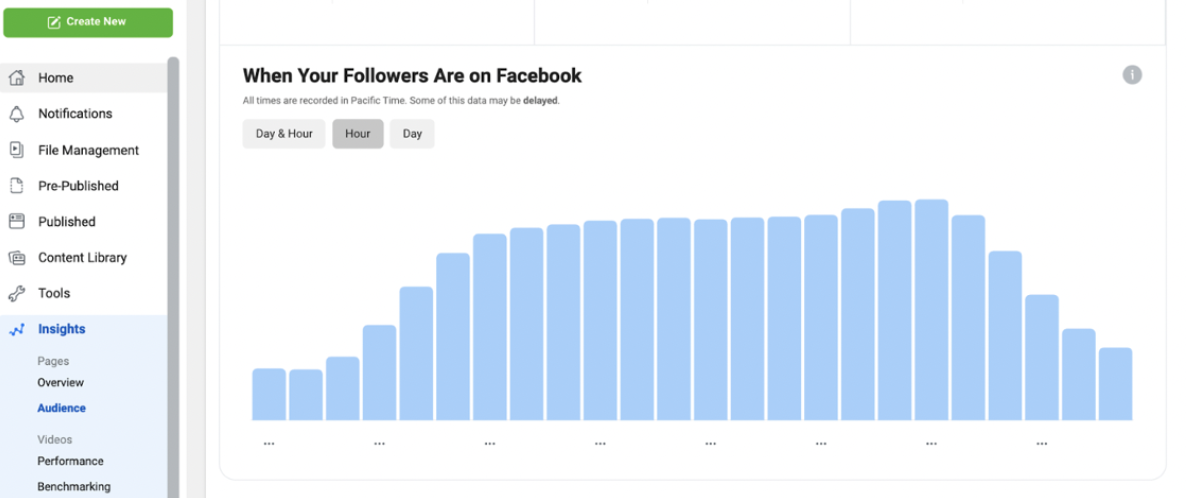
Issues/Glitches
The following issues were presented by the socialgov community, but Facebook indicates these issues are not expected after transitioning to the New Pages Experience, and noted that they would require further investigation by Facebook’s support teams. Please reach out to the Government Concierge Team, or your regional Facebook Representative so that they may file a task. Please be sure to send the URL to your page and any relevant video links, screenshots, and screen recordings to help expedite review.
- If you have switched to the new version and you are having issues with closed captions working and captioned videos not showing up.
- If you’re already logged in as the Page and it forces an account switch to your profile whenever you click to view the posts from your Page’s notifications in the right hand upper corner.
- If you don’t see where you can schedule a shared post in Business Suite. You’re switched to your personal account and into Business Suite, but the post you want to share isn’t there.
Looking for more helpful advice? We encourage you to get involved with your socialgov community to solve challenges and celebrate wins, together. Here are a few ways you can be a part:
- Join our Government Social Media Community Facebook Group
- Sign up for our helpful tip newsletters
- Meet your fellow government social media professionals in person or online! Register to be a part of the 2022 Government Social Media Conference before early-bird registration ends
--------
Best communicate with the public you serve by becoming a part of the free Government Social Media network — only available to full/part-time employees of government or educational institutions.
We support the largest network of government social media professionals in the U.S. by guiding government agencies through complex social media issues. Government Social Media helps you successfully communicate with the public you serve, protect your agency and keep public trust while finding your support community.
Government Social Media® empowers government professionals to achieve mastery in social media through conferences, online training, and association membership. Best communicate with the public you serve and get connected with fellow socialgovs by registering for the 2026 Government Social Media Conference happening in New Orleans, LA and virtually from wherever you are! Join the free GSM Network for text-only chats on socialgov topics or access the Government Social Media Association (GSMA) for regional virtual meetups and educational webinars.









