
SocialGov guide: 2023 social media image sizes
Jan 04, 2023Contributed blog by Ariana Donley, Social Media Manager at Government Social Media
Getting your social media image sizes right matters for your government accounts. With the platforms going through numerous changes, it’s time to revisit our image size guide for the most popular platforms used in government social media: Facebook, Instagram, Twitter, LinkedIn and Nextdoor.
Looking for the latest suggested dimensions and tips for short-form video? Use our short-form video guide before you tap “post.”
Meta offers a guide on Facebook image pixel sizes; however, the guide lists minimum pixel requirements and recommends you use the highest resolution images available.
- Feed
- Images with a link on desktop: 479 x 246 pixels
- Mobile: minimum width of 320 pixels
- Recommendation: 1080 x 1350 pixels
- Right column
- Minimum: 254 x 133 pixels
- Recommendation: 1200 x 1200 pixels
- Stories: 1080 x 1920
- Instant Articles & Facebook Marketplace images with a link: 1200 x 1200 pixels
- Profile Image: 176 x 176 pixels (computer); 196 x 196 (smartphone); 36 x 36 (most feature phones)
- Cover Photo: 400 x 150 pixels (at least)
- Load faster with an sRGP JPG file and 851 pixels wide, 315 pixels tall and less than 100 kilobytes
- Left align with a full bleed and 16:9 aspect ratio
Meta offers these templates if you prefer working with aspect ratios. For full specifications for ads design, visit Facebook’s ads guide.
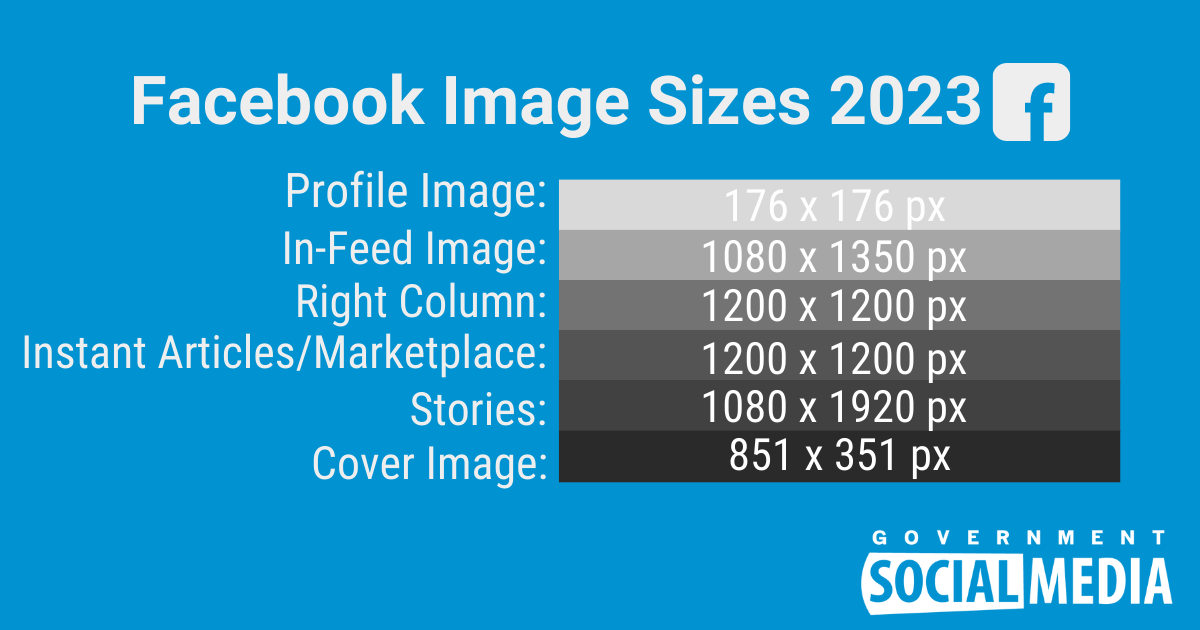
- Profile Image: 320 x 320 pixels
- Feed/Carousel: 1080 x 1350 pixels
- Stories/Reels: 1080 x 1920 pixels
If you’ve used Meta Business Suite recently to post or schedule content for Instagram, then you’ve likely noticed the recommended cropping option for an in-feed photo or carousel is “square,” or a 1:1 aspect ratio. Other options include a 1.91:1 aspect ratio for horizontal or 4:5 ratio for vertical.
The above image shows the image cropping tool in Meta Business Suite.
While the Meta’s recommendation for in-feed image pixels isn’t quite square, you can use Meta’s cropping tool to preview how your image will display before posting.

How images display on Twitter is quite a bit different than most platforms. Extra time is hard to come by as a socialgov and you don’t want all the hard work you put into creating a graphic or capturing the perfect photo to be wasted if it won’t display the way you want when you post.
When uploading a cover (header) image — even of the recommended size — Twitter notes that as much as 60 pixels at the top and bottom may appear cropped due to differences in monitor sizes. With that said, here are the image sizes Twitter recommends:
- Profile Image: 400 x 400 pixels
- In-Stream Image: 1600 x 900 pixels
- Cover/Header Image: 1500 x 500 pixels
- Card Image: 120 x 120 pixels (minimum)
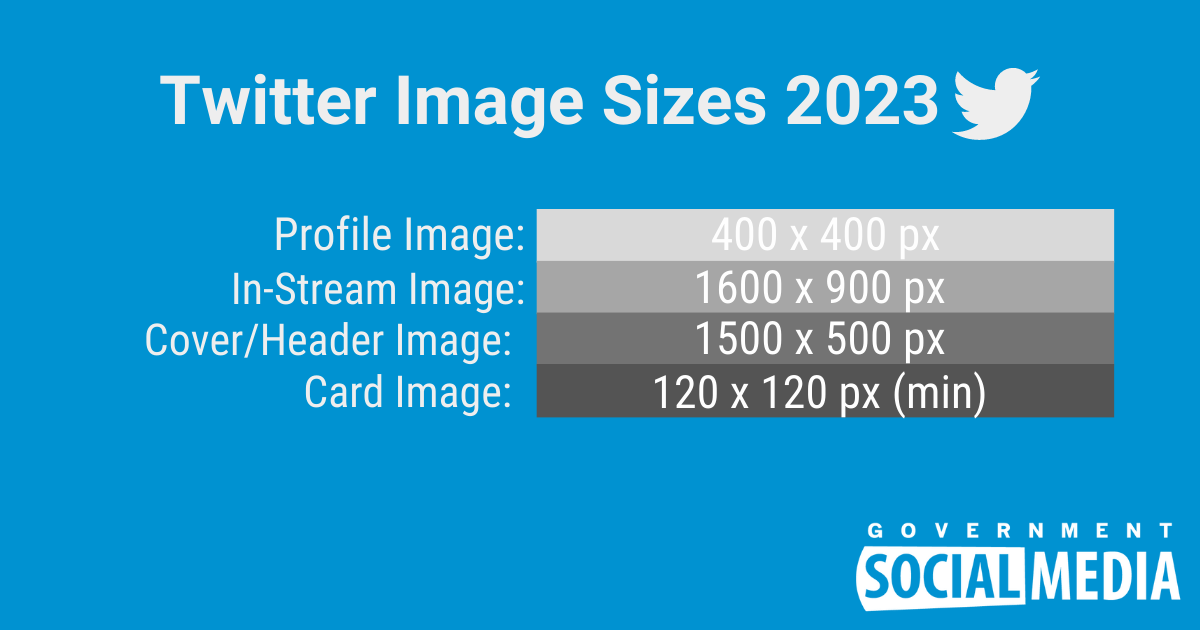
When uploading images to LinkedIn, the platform notes that they must be PNG or JPEG files with a maximum size of 3MB.
- Logo Image
- Minimum: 268 x 268 pixels
- Recommended: 400 x 400 pixels
- Personal profile photo: 400 x 400 pixels
- In-Feed Image: 12000 x 628 pixels
- Blog post link image: 1200 x 627 pixels
- Cover Image
- Personal Profile: 1584 x 396 pixels
- Pages and Career Pages: 1128 x 191 pixels
The platform notes that cover images may be trimmed horizontally or vertically in order to be adjusted to fit various screens. So it’s recommended to use high-quality images and limit text.
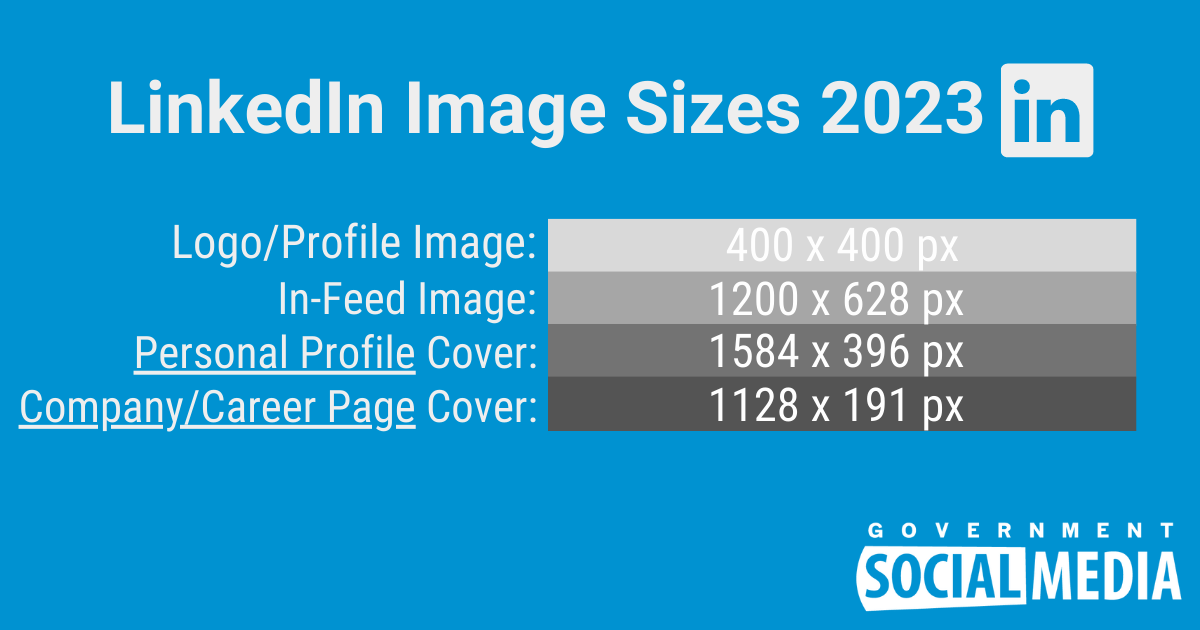
Nextdoor
According to Nextdoor’s recommendations for creating engaging posts, adding images can help your engagement and landscape images render the best with a recommended ratio of 16:9. Keep in mind, seven megabytes (7MB) is the maximum file size allowed for images on the platform.
- Profile Image: 500 x 500 pixels
- In-Feed Image: 1376 x 774 pixels
- Cover Image: 1156 x 650 pixels
- Banner Image: 580 x 180 pixels
- Logo Image: 120 x 120 pixels
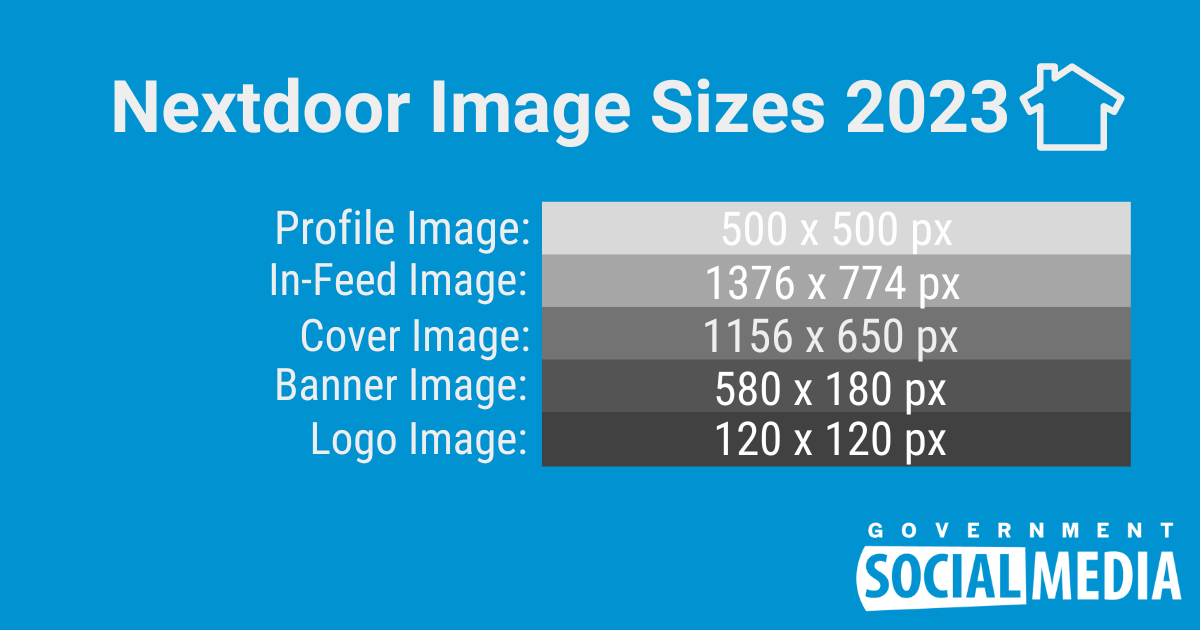
Meet the author
Ariana Donley
Social Media Manager–Government Social Media LLC
Ariana graduated from Southern Methodist University in Dallas, Texas with a B.A. in Journalism and a minor in Human Rights. She spent several years in the TV news industry and also served the Birmingham Police Department initially as a Crime Prevention Officer and later as the first Public Relations Manager. She is passionate about GSM's mission and and enjoys the positive and supportive team work environment.
Best communicate with the public you serve and get connected with fellow socialgovs by registering for the 2023 Government Social Media Conference happening in Reno-Tahoe, Nevada! Join our free network for bi-weekly Government Social Media Chats or professional association for member-only webinars. Sign up for our newsletter to get the latest updates on training, events and more.
We support the largest network of government social media professionals in the U.S. by guiding government agencies through complex social media issues. Government Social Media helps you successfully communicate with the public you serve, protect your agency and keep public trust while finding your support community.
Government Social Media® empowers government professionals to achieve mastery in social media through conferences, online training, and association membership. Best communicate with the public you serve and get connected with fellow socialgovs by registering for the 2026 Government Social Media Conference happening in New Orleans, LA and virtually from wherever you are! Join the free GSM Network for text-only chats on socialgov topics or access the Government Social Media Association (GSMA) for regional virtual meetups and educational webinars.










